| Author |
Message |
    
Jessejames
Junior Member
Username: Jessejames
Post Number: 23
Registered: 2-2004
| | Posted on Sunday, August 29, 2004 - 12:25 pm: | 


|
Need instructions for channel mod Galaxy 959 |
    
Bruce
Senior Member
Username: Bruce
Post Number: 1513
Registered: 9-2003
| | Posted on Sunday, August 29, 2004 - 3:17 pm: | 


|
Try this
http://www.radiomods.co.nz/galaxy949_959ept069610z.html |
    
Bc910
Intermediate Member
Username: Bc910
Post Number: 129
Registered: 7-2004

| | Posted on Sunday, August 29, 2004 - 3:18 pm: | 


|
JesseJames:
The Galaxy DX-949 and DX-959 are the same inside, the '959 is just a '949 with a frequency display. This mod will open the radio to 26.695 to 27.965 MHz instead of the normal 26.965 to 27.405 MHz FCC CB band. This is perfect because the radio covers the 26.915 and 27.555 MHz freeband calling frequencies.
Remove bottom cover from radio.
On the main PCB, locate J33.
Locate wires on pins marked "P5" (yellow) & "P6" (grey).
Cut wire on "P5" (yellow) and install a SPST switch in line.
Cut wire on "P6" (grey) and install a SPST switch in line.
You use the switches to change bands on the radio, simply install two SPST switches in the back of the radio and therefore you don't have to cut up the faceplate or remove any of the orginal switches. The radio works great in all of the channels, however, some people have say that the built-in SWR meter gives false readings near the lower and higher frequencies, so just use another external SWR meter.
Here is the Frequency Coverage with the mod.
FREQUENCY CHART
(after P5/P6 mod)
"O" - switch opened (OFF)
"C" - switch closed (ON) closed (ON)
Channel #
P5 C P5 C P5 O P5 O
P6 C P6 O P6 C P6 O
1 26.965 27.605 26.965 27.605
2 26.975 27.615 26.975 27.615
3 26.985 27.625 26.985 27.625
4 27.005 27.645 27.005 27.645
5 27.015 27.655 26.695 27.335
6 27.025 27.665 26.705 27.345
7 27.035 27.675 26.715 27.355
8 27.055 27.695 26.735 27.375
9 27.065 27.705 26.745 27.385
10 27.075 27.715 26.755 27.395
11 27.085 27.725 26.765 27.405
12 27.105 27.745 26.785 27.425
13 27.115 27.755 26.795 27.435
14 27.125 27.765 26.805 27.445
15 27.135 27.775 26.815 27.455
16 27.155 27.795 26.835 27.475
17 27.165 27.805 26.845 27.485
18 27.175 27.815 26.855 27.495
19 27.185 27.825 26.865 27.505
20 27.205 27.845 26.885 27.525
21 27.215 27.855 26.895 27.535
22 27.225 27.865 26.905 27.545
23 27.245 27.895 26.935 27.575
24 27.235 27.875 26.915 27.555
25 27.255 27.885 26.925 27.565
26 27.265 27.905 26.945 27.585
27 27.275 27.915 26.955 27.595
28 27.285 27.925 26.965 27.605
29 27.295 27.935 26.975 27.615
30 27.305 27.945 26.985 27.625
31 27.315 27.955 26.995 27.635
32 27.325 27.965 27.005 27.645
33 27.335 27.335 27.335 27.335
34 27.345 27.345 27.345 27.345
35 27.355 27.355 27.355 27.355
36 27.365 27.365 27.365 27.365
37 27.375 27.375 27.375 27.375
38 27.385 27.385 27.385 27.385
39 27.395 27.395 27.395 27.395
40 27.405 27.405 27.405 27.405
ALSO
DX 949,DX 959 VR 1....AM S-Meter VR 2....SSB S-Meter VR 3....SSB Squelch Range VR 4....AM Squelch Range VR 6.....SSB Carrier Balance VR 7....TX Offset VR 9....RF Meter VR10...Final Bias VR12...Driver Bias VR13...SSB ALC VR14...AM High Power VR15...AM Modulation Meter VR16...AM Modulation VR17...SSB Power VR18...AM Low Power VC1....10.240
ALSO
Unlock the Fine Tune Control!
#1 ~ Remove R-113
#2 ~ Remove D68
#3 ~ Remove D-38
#4 ~ Place wire across D-38 mounting holes.
#5 ~ Place wire from J-14 pin +8V to J-9 pin F1
ALSO
All this info was gotten off the web, some from Coppers site, some from defpom, and some from mods.dk. I personally havent ever realy played with a 959, so take this info with a grain of salt! On the other hand it is all coming from reliable sources! It all should work well. If you would like to read all of this info direct from the sources just google "galaxy 959 channel mod" (without the quotes) and you will find it all, that's how I did.
Good luck and have fun
BC |
    
Jessejames
Junior Member
Username: Jessejames
Post Number: 24
Registered: 2-2004
| | Posted on Monday, August 30, 2004 - 6:12 pm: | 


|
Thanks everyone
Bc910 Special thanks for the chart and info. |
    
Bc910
Intermediate Member
Username: Bc910
Post Number: 134
Registered: 7-2004

| | Posted on Monday, August 30, 2004 - 9:58 pm: | 


|
NO prob like I said it was all off the web
cut and paste BABY!!!!

BC |
    
Allagator
Intermediate Member
Username: Allagator
Post Number: 402
Registered: 9-2002
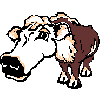
| | Posted on Wednesday, September 01, 2004 - 8:10 pm: | 


|
BC is one smart monkey !!! HE HE HE
I had to do it !!! LOL
Allagator |
    
Bc910
Intermediate Member
Username: Bc910
Post Number: 145
Registered: 7-2004

| | Posted on Wednesday, September 01, 2004 - 8:20 pm: | 


|
YOU GOT THAT RIGHT!!!
Actualy as I have said before
The internet is one smart monkey 
darn cow! 
hehe
BC |
    
Tech808
Moderator
Username: Tech808
Post Number: 3469
Registered: 8-2002

| | Posted on Wednesday, September 01, 2004 - 8:32 pm: | 


|
Don't forget to check out the Modification List to the Left of the Forum here under Tools also for Modifications. 
Lon
Tech808  |



