| Author |
Message |
    
Vanillagorilla
New member
Username: Vanillagorilla
Post Number: 6
Registered: 4-2005
| | Posted on Monday, April 18, 2005 - 7:41 pm: | 


|
So here it is my first good "stump" and with it a first question for me to ask. I recently added a D-104 M6C to my PC68LTW in my Jeep. If I have the Mic gain set at more than 2'oclock and the Mic itself higher than 2 or 3 I get a squeal I can't shake.
Let me lay this out and hope I don't miss anything or bore anyone.
First: The radio has a self installed cap/resistor swing kit that gives me a 1.5w carrier and about 27w swing. The mod limiter has NOT been clipped. I picked up the Texas Ranger SRA-158 for it and loved it. I got a good deal on this mic and thought it could only get better. It has the ext speaker mounted WAY behind me in the rear of the Cherokee. It runs brand new 18' mini8 to a Wilson trucker mounted on the roof. This combo has a FLAT 1:1 SWR.
Second: I put this radio in place of my Grant XL in the shack to test it and perhaps turn down VR-5 (AMC) but it didn't help. Strange thing is I can run this radio with more gain (full if I want) and even pump up the mic to 5 without squeal in the shack (ok its not a shack but a basement!). (?) The base setup I hooked it to is a standard power supply putting out a checked 13.8v , going through a Solorcon99 that also has a great SWR of 1:2 without the MJF tuner.
The Grant which has had "Q" clipped also sqealed a little with the lollipop D-104 till I removed the talkback...then that radio was great.
The Little Uniden68 still sqeals with or without the talkback installed and as mentioned..more so in the mobile. Yesterday I removed the stock power wires that I had going to a fuse block accy
position and dash ground and replaced all with 10gage directly to the battery. This helped noise level but the sqeal remains the same...any ideas?
I do realize I can't run full bore with the gain and mic but I feel I should be able to use a power mic to my advantage when I "need" it without sqealing like a pig! The thing that gets me is that as mentioned... its much better in the base shack.
Not a great issue but hate being stumped! What would cause this? Hope I supplied enough info.
Thanks in advance~
Hank~"905"
CEF 559 |
    
Rover
Intermediate Member
Username: Rover
Post Number: 174
Registered: 2-2004
| | Posted on Monday, April 18, 2005 - 9:43 pm: | 


|
Try grounding the case to the body of the vehicle via a short strap. You *may* have a resonant ground that makes the ground act like an antenna that RF can get on. |
    
Kid_vicious
Intermediate Member
Username: Kid_vicious
Post Number: 407
Registered: 9-2004
| | Posted on Monday, April 18, 2005 - 10:10 pm: | 


|
try this, get a .01uf disc cap and a 4.7k ohm resistor. you can do this in the radio or in the mic. whichever is easier.
find the audio line, (its the one with the braid around it) and solder the 4.7k resistor in line.
now solder the cap from the audio line to the braid (ground) keeping the leads short.
this should cure the sqeal.
also try putting some ferrite beads around the mic cord.
hope this works for you
matt |
    
2600
Advanced Member
Username: 2600
Post Number: 550
Registered: 7-2002

| | Posted on Tuesday, April 19, 2005 - 12:24 am: | 


|
Consider this a second vote for Rover's suggestion. What he's describing is a connection from the CASE of the radio. Use one of the screws that holds the covers in place. The longer this wire, the less effective it may be. If you can keep it under 2 feet, that's best. A short connection from the radio's case to grounded body metal is cheaper and easier to try than anything that involves cracking the radio's cabinet or taking the mike apart.
If there is any grounded metal under the dash, like a support bracket, try that first. These typically are bolted to the firewall. Dashboards have more plastic and less metal in them all the time. Finding a suitable spot to ground this wire may take some hunting.
This definitely fits the "try the cheapest thing first" strategy that I favor. If it doesn't work, you didn't waste much to find out.
73
|
    
Jellybean
Member
Username: Jellybean
Post Number: 51
Registered: 1-2002
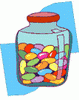
| | Posted on Tuesday, April 19, 2005 - 10:49 am: | 


|
Wouldn't the bracket serve the same purpose unless it has the rubber insulators used between the radio and bracket or the bracket isn't connected to metal on the dash? Has this been a bigger problem with the newer vehicles and the molded dash assemblies or radios mounted on console assemblies or anything else where the radio chassis is not grounded? Just curious. |
    
Racer_x
Intermediate Member
Username: Racer_x
Post Number: 339
Registered: 2-2005
| | Posted on Tuesday, April 19, 2005 - 1:53 pm: | 


|
I think it's too much output from the microphone. Astatic mics have very powerful amplifiers in them, and that radio doesn't need more output than the stock mic has to be fully modulated.
Turn the mic gain on the radio up to full, and just barely move the gain of the mic up from fully counterclockwise.
The fix that Kid Vicious posted is a solution for RF getting into the radio through the microphone, and I don't think that's the cause of the problem. |
    
Racer_x
Intermediate Member
Username: Racer_x
Post Number: 340
Registered: 2-2005
| | Posted on Tuesday, April 19, 2005 - 2:15 pm: | 


|
DOH! When I scanned the post I missed that the radio worked fine as a base and even more gain could be used.
It sure sounds like RF, and Kid Vicious' suggestion will probably resolve the issue.
I still suggest you run the mic gain on the radio at full and barely turn on the amp in the mic. At the very least the battery will last longer that way. |
    
Rover
Intermediate Member
Username: Rover
Post Number: 175
Registered: 2-2004
| | Posted on Tuesday, April 19, 2005 - 3:49 pm: | 


|
Not necessarily. Most people assume that ground is ground and that's all there is to it. True for *DC* ground, but not necessarily for *RF* ground! While they *may* be the same, RF ground can even take a different path to true "earth" ground (or battery ground, etc). So that is why there is often a separate ground lug at the rear of the radio. While a simplification, think of it this way. Where does the radio signal exit the
radio itself? Right! At the rear of the set where the coax connector is. If RF is going to escape, where it it most likely to "git away" from? So to keep stray RF from getting onto the coax shield and power leads, connect a SHORT (braided if possible) ground to the vehicle body, even the seat frame perhaps. "Resonant" grounds act like antennas which creat all sorts of trouble
like squealing or biting your lip when you touch the mike. I'm not saying that this is the trouble since I am not there to check it out, but it is often one of the first things to look at. The condition is called "ground loop" or "ground fault". Attach the SHORT ground(s) (ya can't have too many), and see if that stops it. If not, then it is something else.
|
    
Vanillagorilla
New member
Username: Vanillagorilla
Post Number: 8
Registered: 4-2005
| | Posted on Tuesday, April 19, 2005 - 3:51 pm: | 


|
Thanks for the suggestions boys..I'll give it a shot as continue the quest. I will have to accept some bit of sqeal as a byproduct of overmodulation due to the swing kit. I just would like to tweak it a little higher when needed.
Got a radio check today from my town while I was mobile 15-17mi away on the hwy.
Report was "3lbs swinging..nice clear audio".
Next report within 10mi was by a driver.."Swingin to the wall 10ft tall..loud radio"
Maybe I stop complaining soon..
Please explain ferrite beads? Sorry!
Hank "905"
CEF 559 |
    
Kid_vicious
Intermediate Member
Username: Kid_vicious
Post Number: 415
Registered: 9-2004
| | Posted on Tuesday, April 19, 2005 - 10:47 pm: | 


|
no prob!
ever opened up an old transisitor radio?
remember that black stick with the wire wrapped around it? that black stick was ferrite, and it has all kinds of cool uses in radio. if you were to open up the power supply on your computer you would probably find a donut looking piece of ferrite with enamel coated wire wrapped around it.
this "donut" shape is what is meant by ferrite "beads". just like the beads of a necklace they slide over power cords, mic cords, telephone cords, etc. they help reduce stray RF hanging out on your cords and in your equip. look at the cable going from your monitor to your computer; i'll bet it has a fat part near the connector. that is a ferrite bead. you can buy them at Rad Shak.
try them you'll like them!
matt |
    
Vanillagorilla
Junior Member
Username: Vanillagorilla
Post Number: 11
Registered: 4-2005
| | Posted on Wednesday, April 20, 2005 - 4:51 pm: | 


|
Thanks for the advice boys! Rover nailed it. It worked...and for someone who prides himself on keeping solutions simple I'm surprised I didn't try that first off. I took 10gage stranded about 8" long and soldered an eye term on each end. I screwed one end to the rear of the case next to the antenna and then ran the other end under the console that the radio is mounted on and screwed it to the automatic shifter plate. I can now..if needed...turn mic gain up all the way and the mic itself to 5 before I "START" to hear feedback. I can easily talk in my normal tone almost an arms length away from the mic and boom out some nice clear audio!
(verified via talkback I can use again!)
Kid..thanks for the input above on both the ferrite and the internal mod/adjustments. That'll go into my pile of notes to keep handy. 
Thanks to all again...I can stop pulling hair out (for now!)
For me life is boring unless I have a problem to solve!
3zzzz!
Hank
CEF 559 |
    
Bigbob
Senior Member
Username: Bigbob
Post Number: 1833
Registered: 12-2001
| | Posted on Thursday, April 21, 2005 - 9:42 pm: | 


|
as always use the shortest possible ground the pos lead has chokes on it inside but the ground does not,thus a 9' ground wire to the battery holy cats a resonator,just like Rover said.Bigbob |
    
Danusee
Junior Member
Username: Danusee
Post Number: 18
Registered: 10-2004
| | Posted on Thursday, April 21, 2005 - 11:03 pm: | 


|
I had a weird freaky feedback problem with a Cobra 25 and a D104M. I could touch the cord with my free hand and the squeal would go away. However two hands on the mic case would not do it. I grounded the radio. No help. I ran a wire thru the center of the cord from the radio to the mic case plastic back and it cured it.
Strange but true. I no longer have a cord that will spring due to the wire but there is no squeal. I probably need a new cord. I'll have to get around to replacing it one of these days.
Dan |



